Artificial intelligence is changing the way brands approach social media. In 2025, harnessing the right social media ai generator will set you apart, making your workflow faster, smarter, and more creative. Manual posting and content fatigue are real obstacles, but AI-driven tools offer a solution.
This guide will give you a clear roadmap to master automation, from content creation and scheduling to analytics and engagement. Discover the evolution of AI in social media, explore the top automation tools, and learn step-by-step strategies to maximize your results. Ready to future-proof your social presence? Dive in and transform your strategy for measurable growth.
The Rise of AI in Social Media Automation
Artificial intelligence is reshaping how brands and creators manage social channels. The journey from manual posting to using a social media ai generator has been rapid and transformative. Let’s explore how this evolution is driving efficiency, creativity, and measurable results for social media teams worldwide.
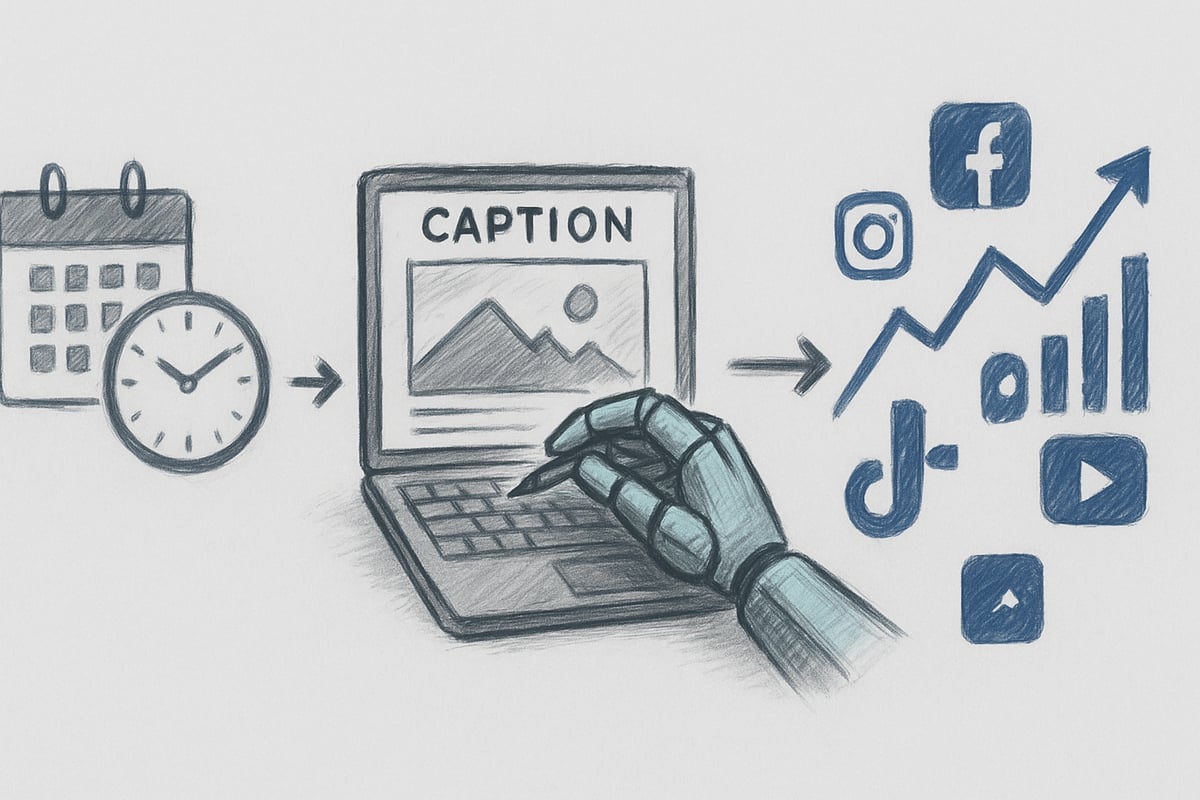
The Evolution of AI for Social Media
Social media management began with basic scheduling tools, allowing posts to be planned in advance. As technology advanced, the rise of the social media ai generator brought new capabilities. Tools like SocialBee and Canva AI now leverage natural language processing and image generation, such as DALL-E 3, to create compelling content with minimal effort.
Predictive analytics have enabled smarter posting strategies, reducing manual workload and allowing teams to publish more frequently. For example, SocialBee’s AI Copilot can recommend the best platforms and posting times for optimal reach. According to SocialBee, AI-generated content can cut content creation time by up to 70 percent, freeing up resources for strategy and engagement.
Why 2025 Is a Turning Point
The year 2025 marks a tipping point for social media automation. Brands and creators are rapidly adopting AI-driven tools, making personalization and platform-specific content the new standard. Advanced social media ai generator solutions now integrate real-time analytics, enabling instant performance tracking and agile adjustments.
Canva’s AI features, for example, generate captions and visuals tailored to each platform in seconds. Companies that embrace these innovations see measurable growth, while those who hesitate risk losing their competitive edge. For deeper insights on AI adoption and its benefits for social media, explore AI's Impact on Social Media Marketing in 2025.
AI’s Role Across Social Platforms
Each social network offers unique opportunities for automation. A social media ai generator can craft Facebook posts with engaging headlines, create Instagram visuals, draft LinkedIn articles, and assemble TikTok scripts—all tailored to the nuances of each platform.
SocialBee and Canva both support multi-platform content creation and scheduling, making it easy to maintain a consistent presence. By using AI to automate these processes, brands ensure their messaging remains unified across Facebook, Instagram, LinkedIn, TikTok, X, Pinterest, and YouTube. This consistency is essential for building trust and recognition in today’s crowded digital landscape.
The Benefits of AI Automation
The benefits of adopting a social media ai generator are substantial. Consistency is a major advantage, as AI tools keep posting schedules on track without manual oversight. Creativity flourishes with AI-generated prompts and visuals, helping teams overcome writer’s block and spark new ideas.
Efficiency is improved through centralized platforms that handle content creation, scheduling, and analytics in one place. For instance, Canva’s all-in-one approach lets users design, write, and publish without switching tools. These advantages empower brands to scale their efforts and focus on strategic growth.
Current Market Leaders and Their Features
Leading platforms like SocialBee and Canva are setting the standard for social media ai generator innovation. SocialBee offers an AI-powered post, caption, and image generator, a Copilot assistant for strategy, and seamless integrations with major platforms. Canva provides an AI-driven social media post generator, Magic Write for fast text creation, an image generator, and a robust content planner.
| Feature | SocialBee | Canva |
|---|---|---|
| AI Post Generator | Yes | Yes |
| AI Image Creation | DALL-E 3 Integration | Built-in AI Image Generator |
| Scheduling | Yes (with Copilot) | Yes (Content Planner) |
| Platform Integrations | Facebook, Instagram, LinkedIn… | Facebook, Instagram, TikTok… |
| Prompt Library | 1,000+ AI Prompts | Custom & Template-Based |
SocialBee users enjoy access to over 1,000 AI prompts, while Canva supports direct publishing and scheduling. These features make automation accessible and effective for brands of all sizes.
Essential AI Social Media Generators for 2025
Choosing the right social media ai generator is crucial for building an efficient, consistent, and creative presence in 2025. With so many options available, it is important to focus on specific criteria that align with your brand goals and audience.

Criteria for Choosing an AI Generator
When selecting a social media ai generator, prioritize multi-platform support to ensure you can manage Instagram, Facebook, LinkedIn, TikTok, Pinterest, and YouTube from a single dashboard. Look for customization options like tone, brand kit integration, and audience targeting for brand consistency.
Essential features include AI-powered visual and text generation, scheduling, and analytics. Canva’s Brand Kit and Content Planner are standout examples of these capabilities. All-in-one tools help streamline workflows, reduce tool fatigue, and centralize your social media strategy for better results.
In-Depth Look: SocialBee AI Generator
SocialBee is a leading social media ai generator designed to simplify content creation and scheduling. Its AI post, caption, and image generator, along with the Copilot assistant, make it easy to craft engaging posts for each platform.
The workflow is straightforward. Start by picking a prompt or template, customize it for your audience, then let SocialBee generate post variations for Instagram captions, LinkedIn updates, or Pinterest pins. Many users report saving hours every week by automating these repetitive tasks.
In-Depth Look: Canva AI Social Media Post Generator
Canva’s social media ai generator stands out for its platform-specific content, AI image generator, and Magic Write feature. The process is intuitive. Select a template, describe your campaign goal, choose the desired tone, and let Canva generate visuals and captions tailored for the chosen platform.
With direct publishing and scheduling, Canva enables rapid campaign launches and content iteration. The AI-driven approach reduces ideation time, keeps your branding consistent, and ensures your posts are visually compelling across all channels.
Other Leading AI Tools (Brief Overview)
Beyond SocialBee and Canva, several other social media ai generator solutions are gaining traction. Features to compare include prompt libraries, analytics dashboards, collaboration tools, and integration with popular platforms. For a curated comparison of the best options, see the Top AI Tools for Social Media in 2025.
Evaluate each tool for multi-user support, automation depth, and content flexibility. This helps agencies, businesses, and creators find the right fit for their unique needs and workflows.
Real-World Use Cases
A social media ai generator benefits organizations of all sizes. Small businesses can maintain a consistent, branded presence without hiring a dedicated social team. Agencies manage multiple clients’ calendars efficiently, leveraging AI for prompt generation and scheduling.
Content creators overcome creative blocks and scale their reach across platforms. The result is more frequent posting, improved engagement, and stronger brand recognition, regardless of team size or budget.
Pricing and Accessibility
Both SocialBee and Canva offer accessible pricing models. SocialBee provides a free social media ai generator with subscription plans and a 14-day free trial. Canva includes AI features in both its free and Pro plans, making advanced automation available to businesses and creators at any level.
Accessible AI tools like these are democratizing social media marketing, allowing everyone from solopreneurs to large agencies to compete on a level playing field.
Step-by-Step Guide: Automating Social Media with AI Generators
Unlocking the full potential of a social media ai generator begins with a clear plan of action. This step-by-step guide will help you build an efficient, automated workflow, saving hours and boosting engagement across platforms.
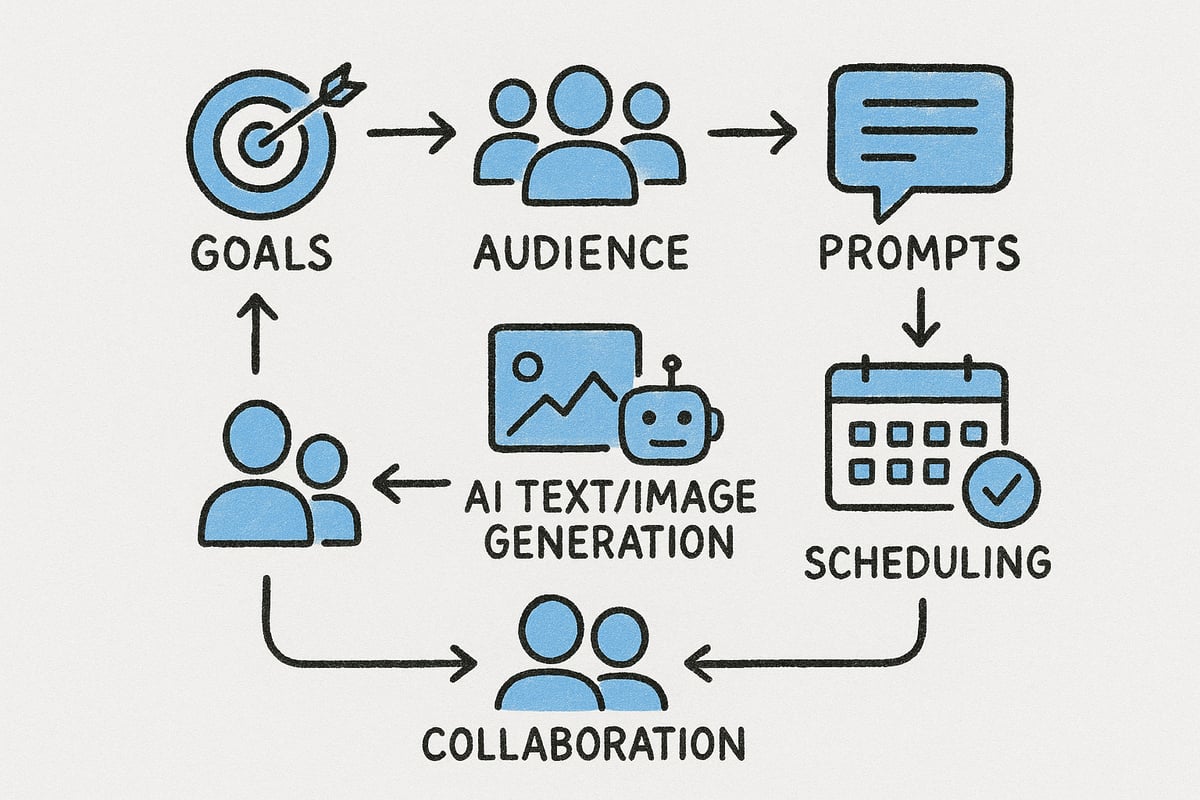
Step 1: Define Your Social Media Goals and Audience
Start by clarifying your objectives. Are you aiming to increase brand awareness, drive engagement, generate leads, or boost sales? Pinpointing your goals ensures your social media ai generator produces content aligned with your strategy.
Segment your audience based on demographics, interests, and behaviors. Both SocialBee and Canva allow you to specify audience details before content generation, resulting in more relevant and impactful posts.
Consider creating a simple table to map goals to audience segments:
| Goal | Audience Segment | Content Focus |
|---|---|---|
| Brand Awareness | New followers | Introductory posts |
| Engagement | Existing fans | Interactive content |
| Lead Generation | Prospects | Educational posts |
| Sales | Warm leads | Promotional offers |
Defining these elements is the foundation for effective automation with any social media ai generator.
Step 2: Select the Right AI Tool and Set Up Your Account
Choosing the best social media ai generator depends on your specific needs. Compare features like multi-platform support, customization, analytics, and integrations.
SocialBee offers a 14-day free trial without a credit card, making it easy to explore. Canva, with free and Pro tiers, provides robust AI features for both beginners and advanced users.
Sign up for an account, connect your social profiles, and familiarize yourself with the dashboard. This preparation streamlines the automation process and ensures you get the most out of your chosen tool.
Step 3: Choose or Create Prompts for Content Generation
Prompts are the engine of any social media ai generator. Use built-in templates or craft custom prompts tailored to your brand voice, audience, and campaign goals.
Select tones such as witty, friendly, or informational, and specify the type of content you want—educational, promotional, or fun. Both SocialBee and Canva offer a variety of prompt templates and allow tone selection.
For inspiration, explore ChatGPT prompts for marketers, which provides practical ideas to maximize AI-generated content.
Taking time to design strong prompts ensures your social media ai generator delivers high-quality, on-brand posts.
Step 4: Generate and Customize Content
With prompts ready, let the social media ai generator create draft captions and visuals. Review the AI-generated content, making edits for accuracy, compliance, and brand consistency.
SocialBee’s post variation feature allows A/B testing, while Canva’s Magic Write offers quick refinement for tone and clarity. Always align the final output with your brand guidelines.
Here is a sample workflow in code format:
Input prompt → Generate draft → Review/edit → Approve → Schedule
Customizing each piece ensures your automated content stands out and resonates with your audience. Consistent review is key to making the most of your social media ai generator.
Step 5: Pair Content with Visuals
Visuals drive engagement on every platform. Use the AI image generation capabilities within your social media ai generator to create graphics that complement your captions.
Canva’s AI can quickly produce mood boards, product images, and branded visuals, while SocialBee integrates DALL-E 3 for custom images. Ensure each visual matches platform specifications and aligns with your messaging.
Pairing strong visuals with tailored text elevates the impact of your social media ai generator, helping your posts capture attention and drive interaction.
Step 6: Schedule and Publish Automatically
Leverage the built-in scheduling tools of your social media ai generator to plan content for optimal times. SocialBee’s Copilot suggests the best posting windows for each platform, while Canva’s Content Planner enables seamless scheduling and direct publishing.
Set up recurring posts or multi-week campaigns to maintain a consistent presence. Automated scheduling removes manual effort and keeps your social media activity on track, regardless of your workload.
Step 7: Track Performance and Iterate
Analytics are essential to refining your strategy. Monitor engagement, reach, and conversions through your social media ai generator’s dashboard.
SocialBee offers in-depth analytics and PDF reports, while Canva provides integrated performance tracking. Use AI-driven insights to identify top-performing content, adjust prompts, and optimize future campaigns.
Regularly reviewing results ensures continuous improvement and helps you maximize the value of your social media ai generator.
Tips for Maximum Efficiency
Optimize your workflow with these best practices:
- Batch content creation and scheduling for efficiency.
- Repurpose existing posts with your social media ai generator for different platforms.
- Use built-in tools to add hashtags, emojis, and calls-to-action automatically.
- Collaborate with team members using approval workflows.
- Save favorite prompts and templates for future campaigns.
By following these steps and tips, you can unlock the full potential of a social media ai generator, streamlining your processes and boosting your brand’s digital impact.
Best Practices for Maximizing Results with AI Automation
Maximizing results with a social media ai generator requires more than just plugging in prompts and scheduling content. The most successful brands apply proven best practices to ensure every post aligns with their goals and brand identity. By focusing on personalization, variety, visual quality, strategic scheduling, active engagement, compliance, and continuous improvement, you can unlock the full potential of these powerful tools.
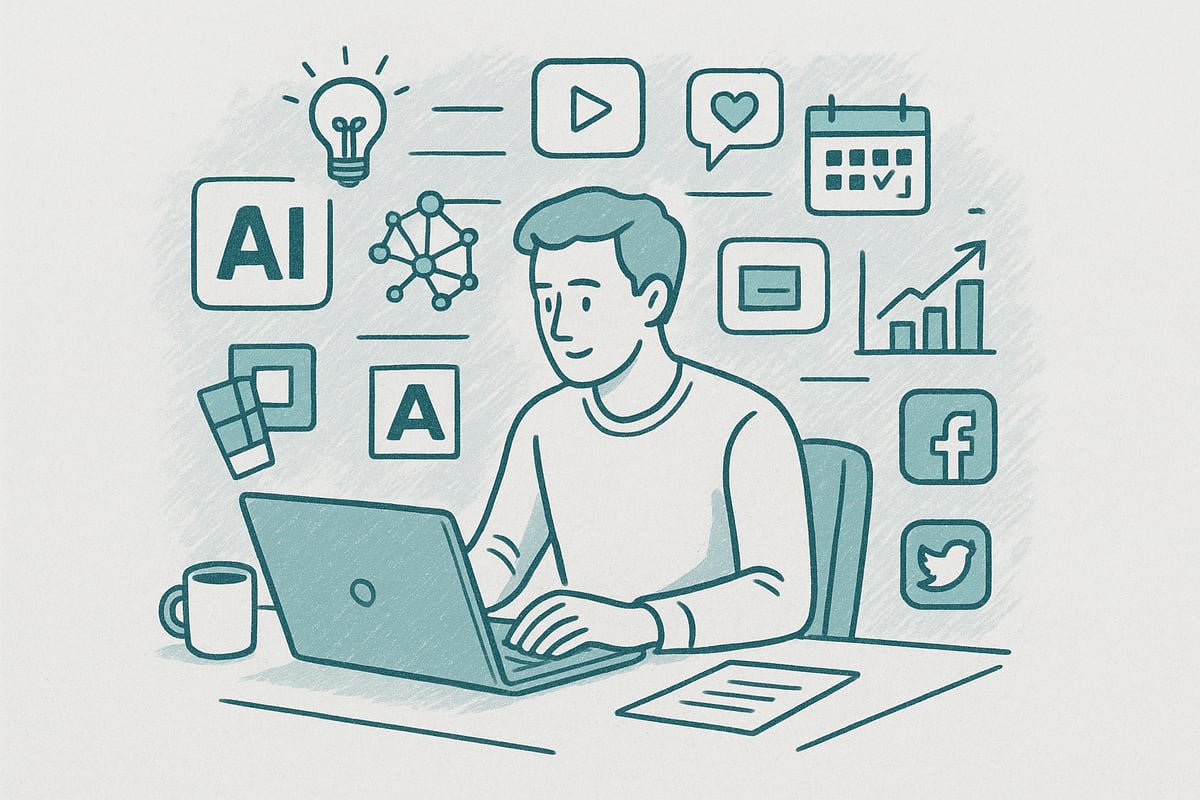
Personalization and Brand Consistency
To build trust and recognition, tailor every output from your social media ai generator to fit your brand’s unique voice and visual identity. Use features like Canva’s Brand Kit or SocialBee’s template categories to store your fonts, color palettes, and logos. Adjust AI-generated captions to reflect your tone, whether professional, friendly, or witty.
A consistent brand presence across platforms makes your content instantly recognizable. Always review AI suggestions to ensure they resonate with your audience and reinforce your brand story.
Content Variety and Platform Optimization
A social media ai generator is most effective when you use it to diversify your content strategy. Alternate between educational, promotional, inspirational, and interactive posts to keep your audience engaged. AI tools let you quickly generate and customize content for each platform’s preferred format and character limits.
For instance, use short, catchy hooks for TikTok or X, and more in-depth posts for LinkedIn. This tailored approach ensures every piece of content reaches its full potential, driving higher engagement.
Visual Excellence and Accessibility
Pairing compelling visuals with every caption is essential for grabbing attention. With a social media ai generator, you can create custom graphics using AI-powered image tools like Canva’s photo editor or DALL E 3 within SocialBee. Always ensure your visuals align with your message and meet platform specifications.
Don’t forget accessibility. Add alt text, use strong contrasts, and choose legible fonts. This not only broadens your audience but also demonstrates a commitment to inclusivity and professionalism.
Scheduling for Maximum Engagement
Strategic scheduling is a critical best practice for getting the most from your social media ai generator. Leverage built-in planners and AI recommendations to post at times when your audience is most active. Consistency is key, so use automation to maintain a steady presence.
For more insights on optimizing your automation workflows, check out these automation strategies for marketing. This resource offers practical advice for maximizing reach and efficiency.
Engagement and Community Management
Effective use of a social media ai generator goes beyond posting; it includes fostering genuine engagement. Monitor comments, direct messages, and mentions with AI-powered inbox tools like those in SocialBee. Respond promptly to nurture relationships and demonstrate your brand’s commitment to its community.
Proactive engagement boosts your reach and strengthens loyalty. Make it a daily habit to check notifications and reply to your audience, ensuring your brand remains approachable and responsive.
Compliance and Ethics
AI-generated content should always be reviewed for accuracy, tone, and platform compliance. While a social media ai generator can produce content at scale, the responsibility for legal and ethical standards remains with you. Both SocialBee and Canva advise users to verify that posts meet all guidelines and reflect your brand’s values.
Stay updated on platform rules and best practices to avoid pitfalls. Prioritize quality control over speed to protect your brand reputation.
Continuous Testing and Improvement
Never set and forget your social media ai generator. Regularly analyze performance metrics—such as engagement, reach, and conversions—using built-in analytics dashboards. Experiment with A B testing, trying different prompts, tones, and visuals to see what resonates best.
Document your top performing templates and prompts for future use. By continuously refining your strategy, you ensure your social presence evolves with audience preferences and platform trends.
Future Trends: The Next Wave of Social Media AI Automation
The social media landscape is poised for dramatic transformation as AI technologies continue to advance. Understanding these future trends ensures you stay ahead and maximize the potential of any social media ai generator in your toolkit.
Hyper-Personalization and Predictive AI
AI will soon enable content tailored to micro-audiences, adapting messaging in real time for each segment. Predictive analytics will recommend not just what to post, but when and where, boosting engagement. SocialBee Copilot is already evolving to provide these kinds of proactive recommendations. According to AI Trends in Social Media Marketing, hyper-personalization will be a defining advantage for brands using a social media ai generator to drive results.
Advanced Content Repurposing
Expect AI to turn long-form assets like blogs, podcasts, and videos into platform-ready posts instantly. Tools such as Canva already offer content repurposing features, allowing you to maximize the lifespan and reach of each idea. This trend will streamline workflows for any team using a social media ai generator, reducing manual editing and ideation time.
Deeper Integration with Business Tools
The next wave of social media ai generator platforms will connect seamlessly with CRMs, email marketing systems, and e-commerce platforms. This integration will allow data to flow between channels, making it easier to nurture leads and track conversions. Brands of all sizes will benefit from this unified approach to digital marketing.
Visual AI Breakthroughs
AI-driven image and video generators are becoming more sophisticated, producing hyper-realistic and interactive assets. Canva’s expanding AI visual suite is leading the way, letting users create custom graphics with just a few prompts. For more on how AI is reshaping content creation, see AI's Role in Social Media Management. Using a social media ai generator with these features will empower marketers to stand out with unique visuals tailored for each platform.
Ethical AI and Content Authenticity
With increased automation comes a greater need for transparency and authenticity. Expect platforms to introduce stricter guidelines for AI-generated content, focusing on copyright, originality, and clear disclosure. It is vital to manually review outputs from any social media ai generator to ensure compliance and maintain brand trust.
Democratization of Social Media Marketing
AI-powered tools are becoming more accessible, with free tiers and trials from leaders like SocialBee and Canva. This democratization allows solopreneurs, NGOs, and educators to compete with larger brands. A social media ai generator now puts advanced marketing capabilities within everyone’s reach.
Data-Driven Strategy Evolution
Real-time analytics and actionable AI insights will become central to strategy. Features like SocialBee’s PDF reports and Canva’s Magic Insights will help you quickly adapt campaigns for greater impact. Every social media ai generator will soon be equipped to turn data into growth opportunities.
Frequently Asked Questions About Social Media AI Generators
Navigating the world of social media ai generator tools can feel overwhelming, especially as options and features multiply. To help you make informed decisions, here are answers to some of the most common questions about these innovative tools.
What features should I look for in a social media ai generator?
The best social media ai generator should offer multi-platform support, customizable content options, visual and text generation, scheduling, and robust analytics. Leading platforms like SocialBee and Canva provide all-in-one solutions designed to streamline creation and publishing. For a broader view of top features, explore this comprehensive overview of AI tools for marketing automation.
How does a social media ai generator work?
A social media ai generator analyzes your input prompts, desired goals, target audience, and preferred tone to generate unique, tailored content. For example, Canva uses dropdown menus that let you define your campaign’s goal, audience, and style before producing captions or visuals. For more details on how AI transforms content workflows, see this guide on AI in marketing automation explained.
Is AI-generated content as effective as human-created content?
A social media ai generator excels at producing fast, consistent content, but human review is still important. AI tools handle repetitive tasks and help maintain a regular posting schedule, while your team ensures creativity and brand alignment. SocialBee and Canva both recommend users refine AI outputs for the best results.
Can I use a social media ai generator for free?
Yes, some platforms offer free versions. SocialBee provides a free tool with subscription options and a 14-day trial. Canva offers both free and Pro plans, with AI features available in both. These options make it accessible for businesses of all sizes to start automating their social media.
How do I ensure my AI-generated posts are on-brand?
Use features like Canva’s Brand Kit or SocialBee’s template categories to maintain consistency. Customize prompts and carefully review every AI-generated post before publishing. This ensures your social media ai generator stays true to your brand’s voice and visuals.
Are there risks with AI-generated content?
Potential risks include inaccuracies, off-brand language, or issues with platform compliance. Both SocialBee and Canva disclaim responsibility for AI-generated outputs, so it is essential to review and edit content before publishing to your social channels.
How do I repurpose existing content with a social media ai generator?
Many tools allow you to input blog links or text and then generate new post variations with just a few clicks. SocialBee can create captions from links, while Canva helps reformat blogs or newsletters for different platforms, making repurposing efficient and scalable.
If you have more questions about social media ai generator tools or want to explore advanced features, be sure to check product guides and compare platforms before making your selection.
